Access and Upload Content from Oracle Object Storage
SAP Hana Backup NetSuite backup Office365 Backup
Vast Edge has been using various tools to assist customers in seamlessly and economically managing their content on Oracle cloud by using client tools. Being an Oracle managed services provider, this is one of the most important features required for migrations / lift and shift, integrations, as well as for ongoing content management. Oracle Cloud Infrastructure (OCI) provides OCI Object Storage to store data economically and this can be accessed by using various client tools with the most popular one being cyber duck.
Below are the steps required to connect to OCI Object storage
Note: For connecting to OCI Object Storage, Cyberduck version 6.4.0 or later is required.
1) Login to OCI and create an Amazon S3 compatibility API key
Follow these steps below to generate the customer secret key
i) Login to your tenancy and go to identity -> User
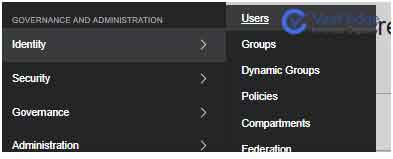
ii) Select the user who has created the object storage

iii) Now you can see the option "Customer Secrete key".Click on this option to proceed further

iv) Now click on create secret key
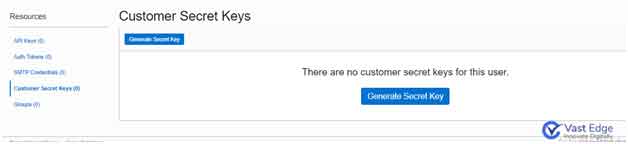
v) Enter user friendly name for this key
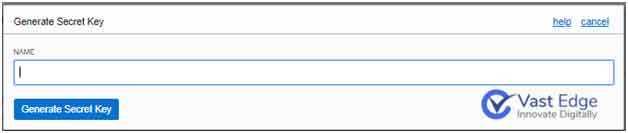
vi) Now click on "Generate Secret key" option.
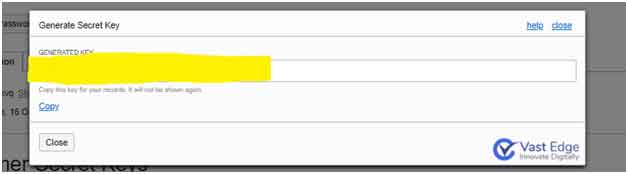
vii) Always copy this secrete key right away as this will not be displayed again.

viii) Click on close
Note: Customer Secret keys do not expire. Each user can have up to two Customer Secret keys at a time.
2) Download Cyberduck from the link here. Note that only Cyberduck 6.4.0 or later has the OCI storage integration feature.
3) Download the connection profile for the region you want to use: OCI Object Storage (us-phoenix-1).cyberduckprofile
OCI Object Storage (us-ashburn-1).cyberduckprofile
OCI Object Storage (eu-frankfurt-1).cyberduckprofile
OCI Object Storage (uk-london-1).cyberduckprofile
4) For windows, double click the profile and the profile will open in Cyberduck. For Mac you can use explorer to open the profile.
5) Now change the to your tenancy name and provide the access key here.